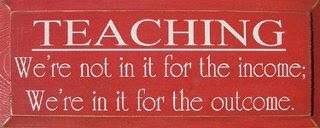Just as teaching methods change, we as teachers have to come up with
new innovative ways to keep it new, exciting and fresh!Just like there
are any ways to learn, visual or hands-on learning, there are also
different routes to teach these to keep things interesting and fun!
Below I will talk about four different teaching theories, different ways
to actually engage students and ways to actually use Social Media to
successfully teach.
There are four main theories as seen
here
that instructors use to teach beginning with Behaviorism, which
according to the book is learning from others behavior by observation.
The second is cognitivism, which focuses on the activities of the human
mind and its interactions with the environment. Next is Constructivism
is learning based on the idea that individuals make up meaning through
their actions and their reflections. Lastly, is Constructionism, which
is my personal favorite because it seems like the most realistic and
natural. Constructionism is when you contruct through your actions and
and the become optimal when something is explained, taught or revealed
to others.
As an instructor I think one of the
top biggest things we look for is engagement because it means you're not
just doing your job but doing it well.
Engagement
means that the brain is working, things are being processed and
students are being challenged and growing. There are four main types of
engagement methods which include
one-on-one tutoring where the
student might not feel embarrassed or pressure to answer or ask
questions. This type of engagement lets the students walls down and
opens doors for them where in a classroom setting they feel they don't
have.
Learning groups, are team efforts, where each student takes part in the bigger picture.
Inquiry learning which
is the most common, I think, used today starting from middle school,
where the teacher gives them broad information and the students have to
do their own research which takes time and effort to accomplish
assignments. Lastly,
metacognitive thinking, where you spend time "thinking about thinking".
Lastly, Social Media has become the number one outlet for essentially
everyone to express their creativity. It has made both new solutions and
problems for educators. Problems because because of all the new
technology, some students see no importance in writing, and conducting
experiments is import and or valuable. The rise of technology has made
students lack literacy when writing or reading but as mentioned above,
engagement and involvement is
key.
In conclusions, there are many ways and tools to accomplish
incorporating technology into our curriculum in schools. Different
people learn in different ways so being open to engaging each students
mind should be our daily goal as a teacher.
RESOURCES:
Maloy, R., O'Loughlin, R., Edwards, S., & Woolf, B. (2013). Transforming Learning with New Technologies. 2nd Edition. Boston, MA: Pearson Education Inc
Behaviourist Theory - Cognitive Approach to Learning
(Behaviourist Theory - Cognitive Approach to Learning)
https://sites.google.com/site/cognitiveapproachtolearning/Behaviourist-Theory
https://collaborativelearningforum.files.wordpress.com/2013/11/cognitive-learning.jpg
Constructivism as a Paradigm for Teaching and Learning
(Constructivism as a Paradigm for Teaching and Learning)
http://www.thirteen.org/edonline/concept2class/constructivism/
4.2. Constructionism
(4.2. Constructionism)
http://l3d.cs.colorado.edu/~ostwald/thesis/section4-2.html
How to Keep Kids Engaged in Class
(Edutopia)
http://www.edutopia.org/classroom-student-participation-tips